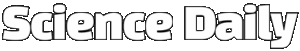iOS 18 is finally here, bringing a plethora of new features and enhancements to your iPhone. Whether you have a newer model or an older one that’s still running iOS 17, you can upgrade to iOS 18 for free. From customization options to new apps and tools, there’s something for everyone in Apple’s latest software update.
### Exciting iOS 18 Features to Explore
#### 1. **Customize Your Control Center**
With iOS 18, you can truly make the Control Center your own. The Control Center now spans four screens, allowing for more customization options. Simply swipe down from the top right of your display to access it, then swipe up and down to navigate between screens. To make changes to icons and widgets, tap the + (plus) button located at the top left.
#### 2. **Pause Video Recordings**
Recording videos in the Camera app just got easier with the new pause button in iOS 18. This feature allows you to temporarily stop recording, which can be handy for switching between scenes or zoom levels within the same video.
#### 3. **Hide Distracting Items on Webpages**
Safari in iOS 18 now offers the ability to hide distracting items on webpages, such as graphics and menus. While it’s not an ad blocker, this feature can help streamline your browsing experience. Simply tap the icon (a rectangle and lines) to the left of the address bar, then select “Hide Distracting Items” to declutter the page.
#### 4. **Log Your Mood with the Journal App**
The Journal app in iOS 18 has been upgraded to include a mindfulness option for journal entries. By tapping the icon resembling a tiny tree, you can log your mood each day and track how it changes over time.
#### 5. **Enhanced Gaming Experience with Game Mode**
iOS 18 introduces a Game Mode that limits background activity on your iPhone, allowing your games to run more smoothly. Simply launch a game to enable Game Mode, and you’ll see a notification at the top of the screen. Tap this notification to toggle Game Mode on or off.
#### 6. **Guest Access in the Apple Home App**
Apple Home app now offers guest access, allowing others temporary access to smart home devices like smart locks. From the Home tab, tap the + (plus) icon at the top and select “Add People” to set up guest access.
#### 7. **Passwords App for Secure Login Details**
iOS 18 introduces a standalone Passwords app for securely storing and syncing login details across your devices. Launch the app from the App Library to access encrypted login information.
#### 8. **Customize Home Screen Shortcut Colors**
You can now match your home screen app shortcuts to your wallpaper colors in iOS 18. Long press on a blank part of the home screen, tap Edit, then Customize to adjust icon size and color.
#### 9. **Personalize Lock Screen Shortcuts**
Customize the flashlight and camera shortcuts on your lock screen for the first time in iOS 18. Long press on the lock screen, select Customize, then Lock Screen to modify or remove shortcuts.
#### 10. **Math Notes in the Calculator App**
The Calculator app in iOS 18 includes a Maths Notes mode that allows you to type out expressions and assign variables. Simply tap the calculator icon in the lower-left corner to access this feature.
#### 11. **Organize Photos by Trips**
iOS 18 revamps the Photos app with shortcuts to recent days, people, pets, and collections of trips you’ve been on. This reorganization makes it easier to navigate through your photo library.
#### 12. **Adjust Flashlight Beam**
Take control of the flashlight beam in iOS 18 by tapping its icon in the Control Center. Swipe left, right, up, and down to change the focus and intensity of the light.
#### 13. **Record Audio in Notes App**
Add audio to your notes in the Notes app with the new Record Audio feature. Simply tap the paperclip icon at the bottom of a note and select Record Audio to dictate your thoughts with real-time text transcription.
#### 14. **Secure App Access with Biometrics**
Protect your most important apps with an extra layer of security in iOS 18. Long press on an app shortcut from the home screen and choose to require Face ID or Touch ID for access.
#### 15. **Create Custom Hiking Routes with Apple Maps**
Apple Maps now offers premade hiking routes and the ability to create and save your own routes for offline use. Access existing routes and create new ones by tapping your Apple account picture, selecting Library, and then Routes.
#### 16. **Fresh Wallpaper Options**
Explore four new wallpapers included in iOS 18, available in both light and dark mode versions. Access these wallpapers by opening iOS Settings, selecting Wallpaper, and then Add New Wallpaper.
#### 17. **Enhanced Text Effects in iMessage**
iOS 18 introduces the ability to add formatting and animated effects to iMessage conversations in Messages. Select a message, tap the arrow above it, and choose Text Effects to customize your texts.
#### 18. **RCS Messaging for Android Contacts**
While iMessage effects don’t apply to messages sent to Android contacts, iOS 18 now supports RCS for enhanced messaging features. Enjoy features like read receipts, typing indicators, group chats, and high-resolution media when messaging non-iPhone users.
With these exciting new features in iOS 18, your iPhone experience is sure to be more personalized, secure, and enjoyable. Upgrade to iOS 18 today and explore all the possibilities it has to offer.