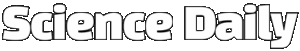Whether you want to protect your kids or improve your own online habits, blocking specific websites on your home network is a smart move. There are several ways to do this effectively.
One option is to block websites using your router. Most modern routers have this feature, which means the block will apply to all devices connected to your Wi-Fi network. You can typically access this feature by entering your router’s address in a web browser or using a companion mobile app.
If you prefer to block websites on specific devices, you can edit the Hosts file on Windows or macOS. This file tells the operating system which websites to block, regardless of the web browser being used. Simply add lines to the Hosts file with the URLs of the sites you want to block.
Alternatively, you can use software to block websites. There are numerous options available, from parental control tools to distraction blockers. Some popular choices include Freedom, Cold Turkey, and Qustodio. Microsoft Family Safety is a good option for Windows users, while macOS users can utilize the built-in Screen Time feature.
For browser-specific blocking, you can use extensions like BlockSite for Chrome and Edge, StayFocusd for Chrome and Edge, Distract Me Not for Firefox, and Filter for Safari. These extensions allow you to easily set limits or completely block access to specific websites.
Overall, blocking websites on your home network is a simple yet effective way to promote healthier online habits for yourself and your family. Whether you choose to block sites at the router level, on specific devices, or within your browser, taking this step can help you stay focused and avoid unnecessary distractions.