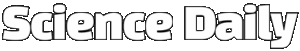**7 Exciting New Features in macOS 15 Sequoia to Elevate Your Mac Experience**
Apple has rolled out macOS 15 Sequoia, bringing a host of impressive upgrades to enhance your Mac experience. If you own a compatible Mac, except for the 2018 and 2019 MacBook Airs, running macOS 14 Sonoma, you are eligible for a free upgrade to macOS 15 Sequoia. Wondering if it’s worth the installation? Let’s dive into some of the key features of this latest operating system.
**Snap Windows into Place**
One of the standout features of macOS 15 Sequoia is the introduction of window tiling capabilities. While Windows users have enjoyed this functionality for years, Mac users now have built-in window management features. You can easily snap windows to the edges of your screen or hover over the green zoom button on a window to access various layout options. This feature allows for a more organized and efficient workspace on your Mac.
**Mirror Your iPhone on the Desktop**
A highly anticipated feature in macOS 15 Sequoia is the ability to mirror your iPhone on your Mac desktop. By ensuring both devices are signed in with the same Apple account and are in close proximity with Wi-Fi and Bluetooth enabled, you can effortlessly display your iPhone screen on your Mac. This feature enables seamless file transfers between devices, access to iPhone notifications on your Mac, and a convenient way to integrate both devices for enhanced productivity.
**Enhancements in the Notes App**
With each macOS update, Apple enhances its built-in applications, and macOS 15 Sequoia is no exception. The Notes app has received significant improvements, including the addition of expandable headings and subheadings. Users can now incorporate voice clips into their notes by simply clicking the sound wave icon on the toolbar. Additionally, the app now supports mathematical functions within notes and allows for text highlighting in multiple colors, providing a more versatile and efficient note-taking experience.
**Distraction-Free Browsing in Safari**
Safari has been upgraded in macOS 15 Sequoia with additional features to minimize distractions while browsing. Users can now hide distracting elements on web pages by clicking on the icon next to the address bar and selecting the “Hide Distracting Items” option. This feature allows you to focus on the main content of a webpage by removing unnecessary graphics, text, and menus. Once you have customized the page layout, simply click “Done” to save your preferences.
**Enhanced Password Management**
macOS 15 Sequoia introduces a dedicated Passwords app, separate from iCloud, to manage login credentials more effectively. Users can access the Passwords app through the Applications pane of Finder or via Spotlight. This app enables users to manage various types of logins, including passcodes and authentication codes, while also providing alerts for compromised passwords. Additionally, users can store Wi-Fi network information in the Passwords app for easy access and security.
**Scheduled Messages in Messages App**
The Messages app in macOS 15 Sequoia offers several new features, particularly for iMessage conversations. Users can now add text effects, such as shaking and expanding, to their messages, similar to the enhancements in iOS 18. One of the standout features is the ability to schedule messages to be sent at a later time, allowing for more control over communication. By selecting the “Send Later” option, users can choose a specific time and date for their message to be delivered, ensuring timely and convenient communication.
**Fresh Wallpapers to Refresh Your Mac**
As with every new macOS release, macOS 15 Sequoia introduces a collection of stylish new wallpapers to customize your Mac’s appearance. While it may seem like a minor upgrade, a new wallpaper can significantly alter the look and feel of your operating system. Dynamic wallpapers, including a retro Macintosh design featuring iconic Mac symbols, are available for users to choose from. To access these wallpapers, simply navigate to the Apple menu, select System Preferences, and choose Wallpaper to personalize your Mac desktop.
In conclusion, macOS 15 Sequoia offers a range of exciting features to enhance your Mac experience, from improved window management to seamless integration with your iPhone. With enhancements in built-in applications like Notes and Safari, as well as new functionalities in the Messages app and Passwords management, macOS 15 Sequoia is a comprehensive update that caters to both productivity and personalization. Whether you’re a long-time Mac user or new to the platform, these new features are sure to elevate your computing experience.