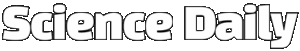Apple Maps, the navigation service developed by Apple Inc., has been a popular choice for iOS and macOS users since its launch in 2012. However, it has always been overshadowed by its competitor, Google Maps, which has been the go-to navigation app for many users due to its extensive features and accuracy. Now, Apple Maps has taken a significant step forward by making its debut on the web, allowing users to access it on any browser, whether they are using macOS or Windows.
The move to bring Apple Maps to the web is a strategic one, as it opens up the service to a wider audience who may not have access to Apple devices. Previously, users were limited to using the dedicated Apple Maps apps on iOS, iPadOS, and macOS, which restricted the number of people who could use the service. With the launch of Apple Maps on the web, anyone with an internet connection can now access the service, regardless of the device they are using.
As of now, Apple Maps on the web is in beta, which means that not all features available on the app versions are available on the web interface. However, there is still plenty that users can do with the web version. The service is compatible with Safari and Chrome on macOS, and with Chrome and Edge on Windows, with plans to expand support to more browsers and platforms in the future.
Getting Started with Apple Maps on the Web
The interface of Apple Maps on the web is user-friendly and easy to navigate. To access Apple Maps on the web, users can simply open Safari or Chrome on macOS, or Chrome or Edge on Windows, and navigate to https://beta.maps.apple.com. The map interface will fill most of the browser window, allowing users to zoom in and out using the buttons in the lower right corner, or through mouse scroll wheel or trackpad gestures. Users can also change the map orientation by clicking and dragging on the compass icon in the top right corner, or jump to their current location by clicking on the navigation pointer.
There are three different map views available to users – Standard view, Satellite view, and Hybrid view, which combines both views. Users can access these views by clicking on the map icon in the top left corner of the interface. In the left-hand side panel, users can use the Search option to jump to a specific location, or explore nearby places such as gas stations, parking spots, or bars by not typing anything in the search bar.
Exploring Guides and Directions
In addition to the search option, users can also access Guides on the left-hand panel. Guides provide curated selections of travel guides, covering topics such as the best restaurants to visit or the must-see sights in a certain city. Users can narrow down the guides by region using the drop-down menu at the top. By clicking on a guide, such as the best places to hear live jazz in New Orleans, the map will zoom in on the locations mentioned in the guide, allowing users to cross-reference the guide text with other information on the map.
Another key feature of Apple Maps on the web is navigation. Users can click on Directions on the left-hand panel to enter their start and end points, and choose between driving, walking, public transportation, or biking. Users can also specify a departure time, and see routes that avoid tolls, highways, busy roads, steep hills, and stairs. Additionally, users can click on any place on the map and choose Directions to see multiple routes and timings.
Future Developments and Conclusion
While Apple Maps on the web is still in beta and lacks certain features available on the app versions, it is a solid start for the web app. Users cannot currently sign in with their Apple account to see favorite places and saved locations, but the functionality provided is enough for users to browse the map and find specific places of interest. As Apple continues to develop and improve Apple Maps on the web, users can expect to see more features and enhancements in the future.
In conclusion, the launch of Apple Maps on the web marks a significant milestone for the service, allowing users to access it on any browser and platform. With a user-friendly interface, curated guides, and navigation features, Apple Maps on the web provides a comprehensive mapping experience for users. As Apple continues to expand support for more browsers and platforms, the future looks promising for Apple Maps on the web.